Improved Messaging -How Centralized Private Communication Should Be!
Hey everyone!
Today we've rolled out a significant update that is going to take private communication to the next level and help centralize the way we communicate with each other at WA.
Introducing "Messages" a central inbox for Private Messages and SiteSupport technical tickets.
Your Message Inbox
Accessing your inbox is done in the same way that you would check your Private messages by clicking the envelope icon at the top of WA, or by browsing to your profile and clicking on "messages".
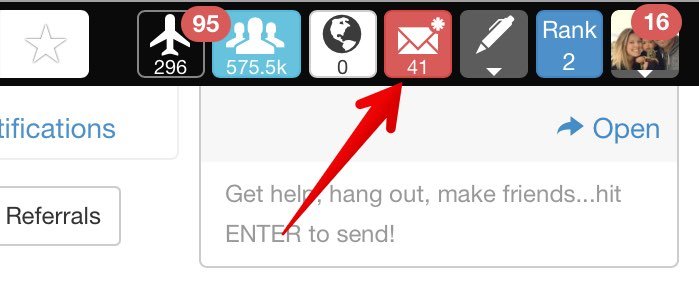
Within your inbox you will see some great new features including a search, read/unread filters, and the ability to select items and perform group actions on them.
When selecting items you can select groups of messages too by holding the shift button on your keyboard - beautiful :)
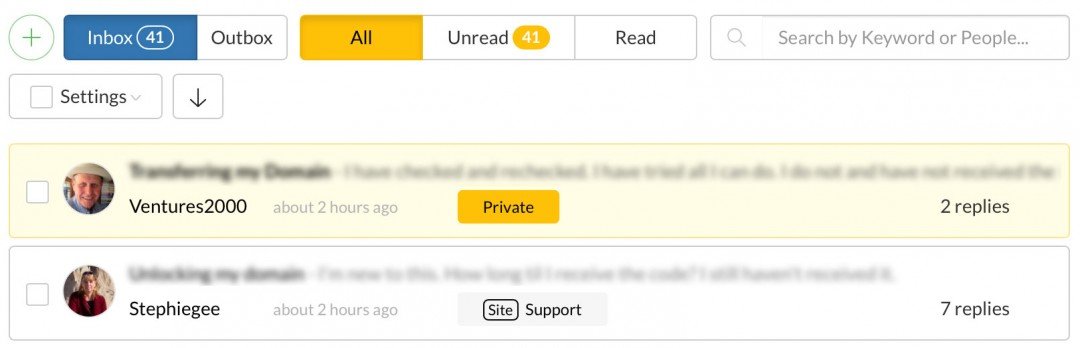
Use the search to search by a user name or a keyword to find past messages, and we save your search so that you can dive into the message details and come back to the inbox with your customized search results!
You will notice that your messages show a label of what TYPE of message they are.
Currently the two types of messages are:
- Private
- SiteSupport

Messages show the sender info, a snippet of the content, and a count of how many replies there have been. Click on a message and go into the details. Yellow messages are unread, white messages are read.
Create a new Private Message by clicking the PLUS circle found in the top right corner of your inbox. It's easy to do,
Message Details
Chronological order is WORD OF THE DAY here! We've changed things up by having all messages laid out in chronological order so that you can read the conversation in a natural top down sequence.
On the right hand side you are going to see some information about the user who has sent you the message.
Clean and organized message layout makes it easier to follow the conversation thread! An updated message box with better image management is part of this update. When you upload images, all parties can now see those images in a full resolution lightbox. No more squinting to see what the images said. You can scroll through all images in the entire message thread too which makes it really easy to pass screenshots back and forth - a picture says a 1000 words sometimes..
SiteSupport - Technical Website Help
When you need help with something related to your website, you've got our 24-hour dedicated team of server engineers and wordpress experts at your fingertips. Creating a SiteSupport ticket is still done from the SiteRubix main menu as before.
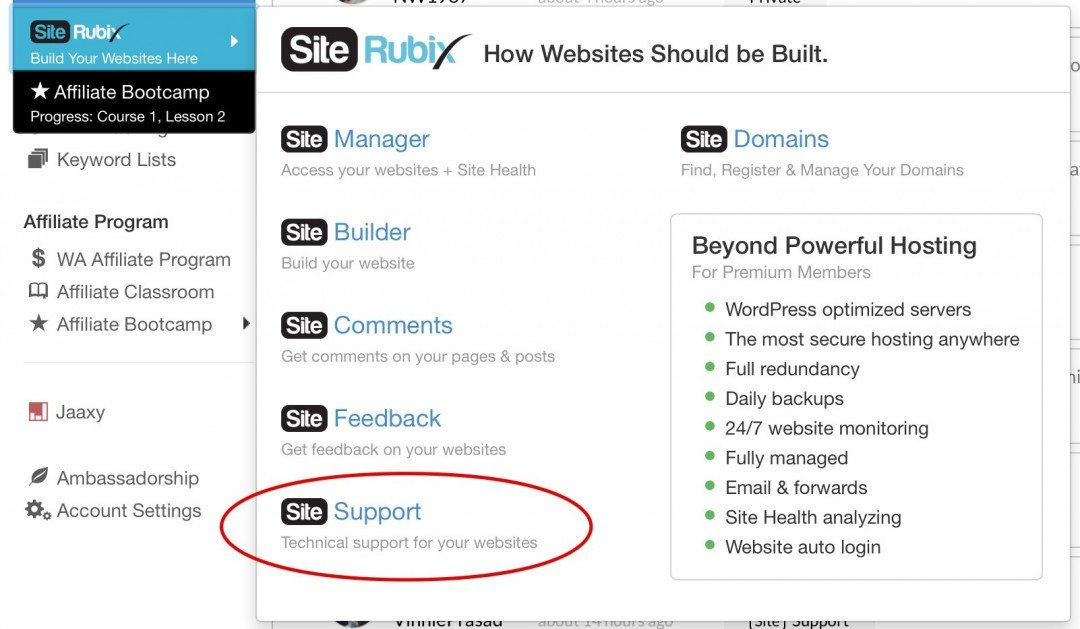
You will see a brand new process of creating a ticket that walks you through the process of asking for technical help. Find yourself not needing private technical support? You can also ask questions to the community from this page by clicking on the "NO" option when asked if this ticket is about your website or not.
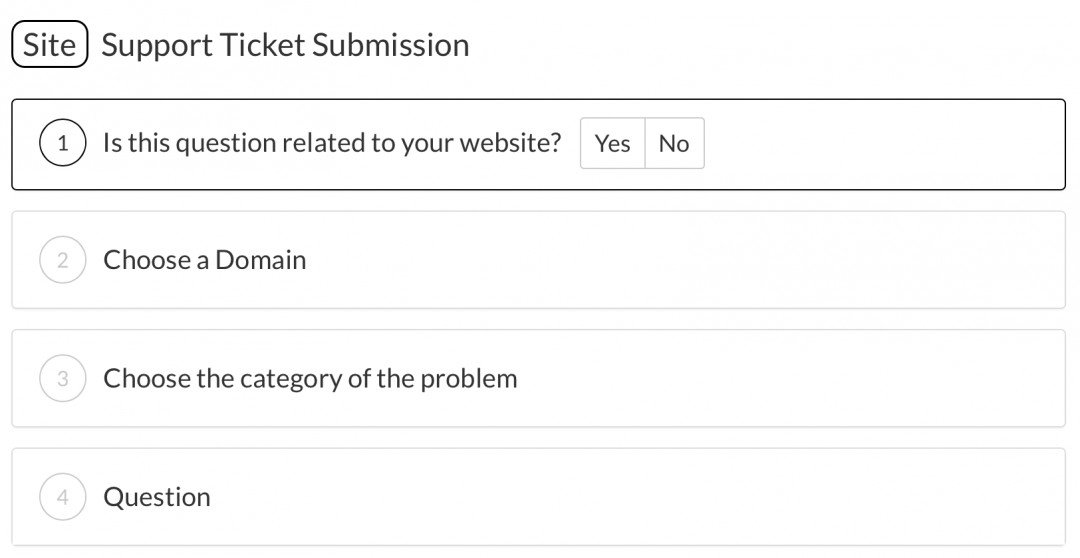
Quickly choose the options to get your ticket setup for our team to answer!
Then just submit it and you're going to get an answer within minutes. We've tried to keep website support responses within 10 minutes which is absolutely industry leading, but that's not good enough. We want to aim for a 5 minute response time for all SiteSupport tickets and this update to the platform will definitively help make that a possibility.
From time to time our support team will have a question for me or Kyle. The centralization of SiteSupport and Private Messages allows us to pass tickets back and forth. So, you may start out discussing a ticket with SiteSupport, but then Kyle or I will jump in and help out, then maybe send it back to SiteSupport. It's all streamlined, central, and easy.
This update is part of a number of main systems at WA that we are rolling out. The goal is a more streamlined private communication platform, faster help, and a better experience.
I hope that you find this update helpful and that it makes communicating with your peers here at WA that much better!
This is a system that many people use and I'd love to hear your thoughts, suggestions, and overall feedback.
I hope you have a great week!
Carson





























