WA Profile Makeover - A New Look, Plus Badges!
Hey Everyone,
We've been busy in the background at WA and we're continuing on with the trend today with our latest release...a makeover to the WA Profile!
The new profile is an updated look to take us into 2017, but it's not just been made to look "pretty". We packed this release with some brand new stuff that I'm going to tell you about right now!
Introducing WA Badges (Accomplishments)!
We've long wanted to release a system that can track your progress in a fun and motivating way! Badges at WA are now part of everyone's profiles at WA. Badges are earned at different milestones of your time here at WA! We've released 11 badges with the initial release, and we've got many more to come.
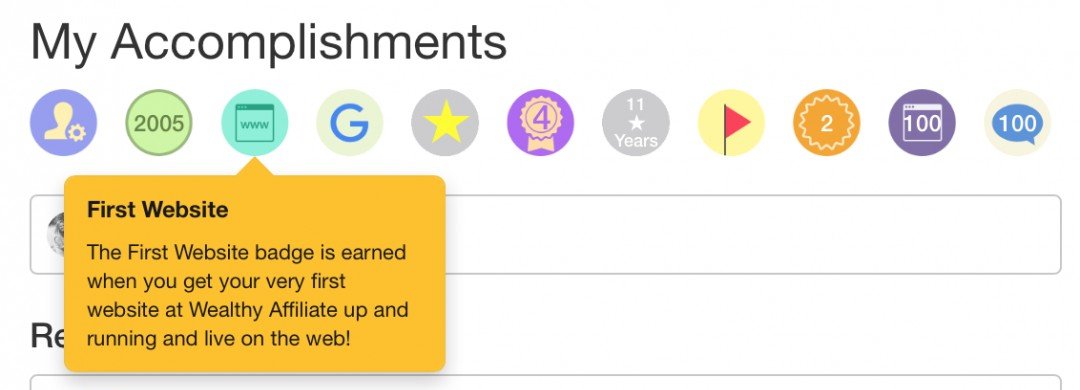
Current badges include:
- Account Setup
- Community Join
- First Website
- Google Index
- Premium
- Certification
- Dedication
- Ambassador
- Rank
- Website Posts
- Website Comments.
Hover over your badges and you'll get a description of what the badges are and how you achieve them! Badges that you've achieved will include color, badges that you can work to achieve are light grey!
You'll be notified when you achieve badges with pop-ups like the one below - fun right?
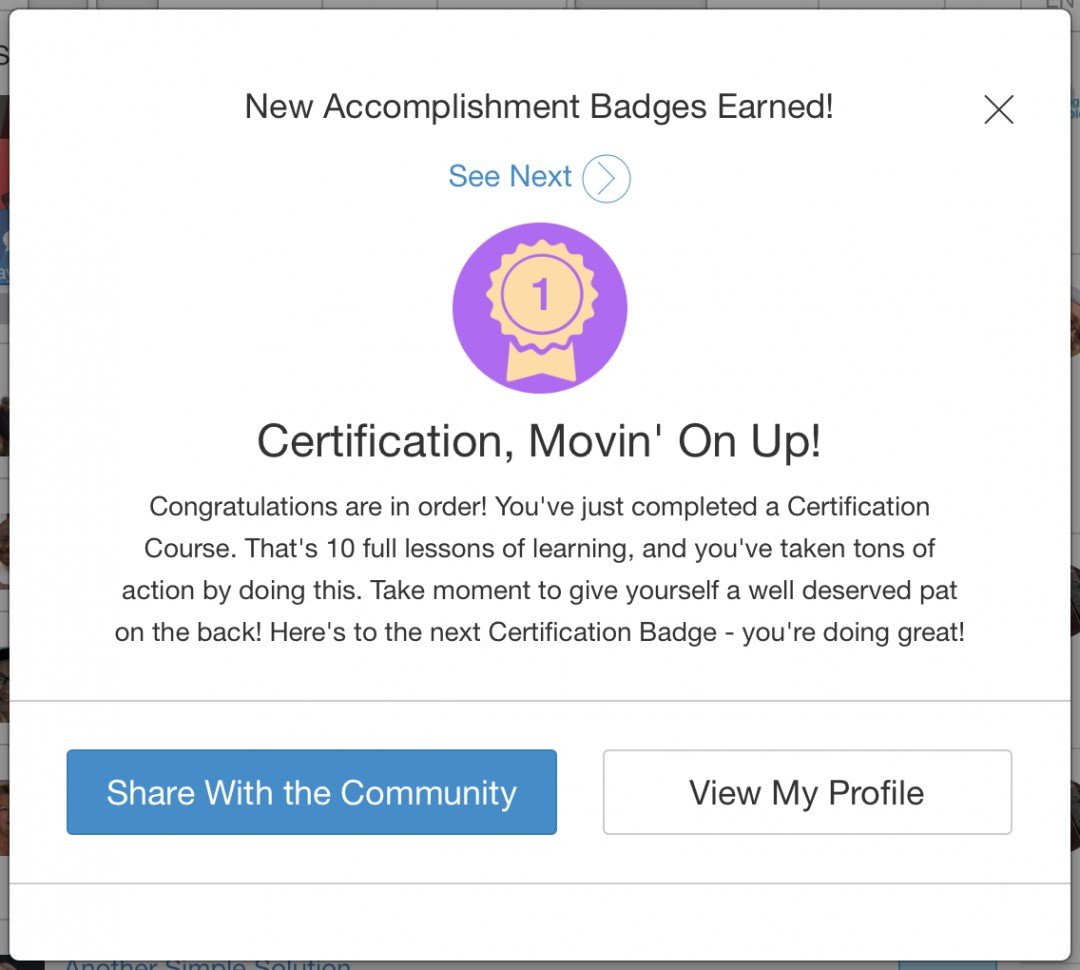
A Brand New Blog Too!
The updates today extend to your Blog page as well! You're going to notice a fresh blog page, an updated look, and links to popular posts that you've made, and new posts! The updated blog is gong to give your content posted here at WA much more exposure, and it's a lot more fun to read!
Have a look:

and...a New Question Area!
Questions have been updated to show all of your questions! It's now much easier to keep track of your questions in the system, and you'll see how many responses you've got from folks!
You can browse your fellow member's questions too - learn from what they've asked, and the answers they've received. Of course, as always, questions are part of the main "search" in WA, so if you ever have a question, pop it in there and you will see similar questions asked with answers!
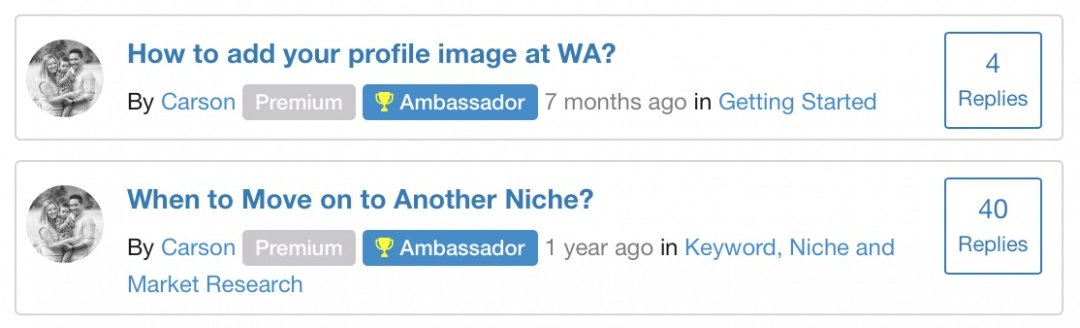
Finally, a Totally Updated Training Area to manage Training you Created!
View your training and see metrics associated with it. You can see your training credit levels and what levels you're working towards. You will see latest questions that you can access right away and head over to answer. You're also able to see updates that have been requested!
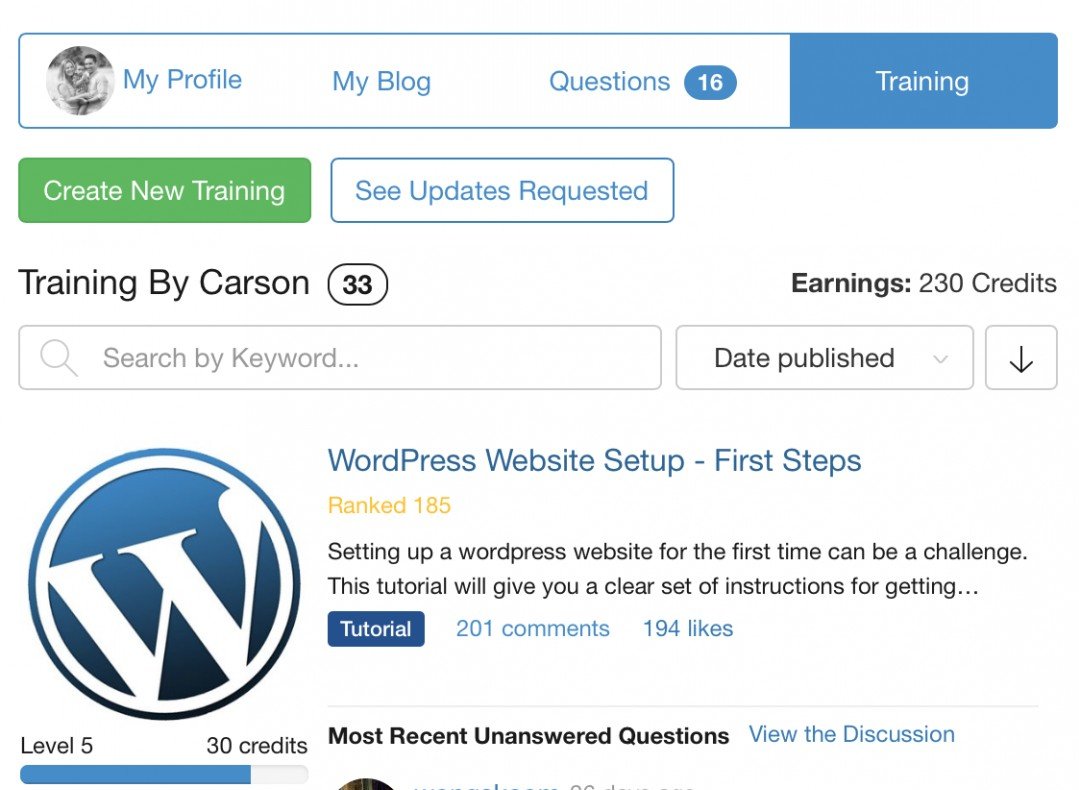
We all know that the internet changes very frequently, that means that content can become outdated. So, we've built a new feature into all training here at WA where you can request updates and leave a message to the author of that content!
Look for the "Request Update" button in training throughout WA. If you feel that something needs an update, leave the author a message and tell them what you think. We all benefit from constantly updated content and this is a great way to keep everything up to date!
When you are on your own Training Tab within your profile, you'll see training items that require updates highlighted at the top. You can mark them as resolved once you've made updates to the training :)

Phew...that was a lot!
Today's update to the user Profile was vast. It is all geared toward better communication, more thorough training, more help, and a more interactive and FUN WA experience!
We would love to hear your thoughts and what you like/dislike about the new updates. There were over 200 changes that went into this release, so I definitely left some of the fine details out...hopefully you love what we've done!
Leave us a message below :)







