Today we are going to be getting our website ready for the prime time!
The first thing we are going to focus on is our framework/foundation. Without this, we are going to have a tough time building anything of significance and it will be hard to retain focus on the direction of your website.
So, today is website set up day and it is going to involve creating a little bit of content. I have created a video walk through of this entire lesson and everything that needs to be accomplished here.
Your first task is going to be to set-up the plugins that come pre-installed with your website.
We are going to be activating the following plugins today:
(1) All in one SEO (activate and set-up)
(2) Exclude Pages from Navigation (simply activate)
(3) SI CAPTCHA Anti-Spam (already set-up)
And then you will see some other plugins that we can ignore for now. The plugins that you don't have to worry about installing just yet (ignore their error message):
(1) Akismet (used for stopping spam)
(2) Google Analytics (for website traffic and user metrics)
These are going to be installed as we need them and you will be walked through this in a later lesson.
Task 2: Putting your pages together.
Your next task is simply to create 3 different pages. Simply Add these pages for now (you can leave the content area blank), as we are going to be creating the content for them in the next step.
Page 1: Getting Started
Page 2: About Me
Page 3: Privacy Policy
Task 3: Write Your About Me Page
OK, the content. You can have a look at my site and get some ideas for content, but please don't copy and definitely don't use my content as an exact template. If you get into the habit of "monkey see monkey do" then it can lead to issues in the long term. Be creative with your content.
One important thing I want to mention before we get into content. If you COPY content from other sources and put it on your site, you will not get rankings in Google and other search engines. This is "duplicate" content and search engines will actually punish you if you do this. No rankings = no traffic = no conversions...a big deal.
Yes, influence is more than OK and yes, ask for feedback if you need help. Here is what I came up with for these initial pages, yours can be similar but don't copy the content.
Getting Started Online
http://waystoavoidscamsonline.com/getting-started
About Me
http://waystoavoidscamsonline.com/about-me
Privacy Policy (give a template here)
http://waystoavoidscamsonline.com/privacy-policy
Here is the sample Privacy Policy Content that you can use on your website:
----------------- start of privacy policy ------------------
Privacy Policy for YOURWEBSITE.com
If you require any more information or have any questions about our privacy policy, please feel free to contact us by email at YOUREMAIL@YOURWEBSITE.com.
At YOURWEBSITE.com, the privacy of our visitors is of extreme importance to us. This privacy policy document outlines the types of personal information is received and collected by YOURWEBSITE.com and how it is used.
Log Files
Like many other Web sites, YOURWEBSITE.com makes use of log files. The information inside the log files includes internet protocol ( IP ) addresses, type of browser, Internet Service Provider ( ISP ), date/time stamp, referring/exit pages, and number of clicks to analyze trends, administer the site, track user’s movement around the site, and gather demographic information. IP addresses, and other such information are not linked to any information that is personally identifiable.
Cookies and Web Beacons
YOURWEBSITE.com does not use cookies.
DoubleClick DART Cookie
.:: Google, as a third party vendor, uses cookies to serve ads on YOURWEBSITE.com.
.:: Google’s use of the DART cookie enables it to serve ads to users based on their visit to YOURWEBSITE.com and other sites on the Internet.
.:: Users may opt out of the use of the DART cookie by visiting the Google ad and content network privacy policy at the following URL –http://www.google.com/privacy_ads.html
Some of our advertising partners may use cookies and web beacons on our site. Our advertising partners include ….
These third-party ad servers or ad networks use technology to the advertisements and links that appear on YOURWEBSITE.com which send directly to your browsers. They automatically receive your IP address when this occurs. Other technologies ( such as cookies, JavaScript, or Web Beacons ) may also be used by the third-party ad networks to measure the effectiveness of their advertisements and / or to personalize the advertising content that you see.
YOURWEBSITE.com has no access to or control over these cookies that are used by third-party advertisers.
You should consult the respective privacy policies of these third-party ad servers for more detailed information on their practices as well as for instructions about how to opt-out of certain practices. YOURWEBSITE.com’s privacy policy does not apply to, and we cannot control the activities of, such other advertisers or web sites.
You can opt out of all communication with YOURWEBSITE.com simply be leaving this page.
If you wish to disable cookies, you may do so through your individual browser options. More detailed information about cookie management with specific web browsers can be found at the browsers’ respective websites.
----------------- end of privacy policy ------------------
Task 4: Create a New User within Wordpress
Your last task is going to be setting up a username that represents you. This is going to be your new name that you will use to log into your website and it will allow you to post pages, posts, and comments as your name, versus posting as "admin". It adds a much better personal touch to your website and it is highly recommended.
To add a new user, you will want to visit the Users tab within the WP-admin area. Under this tab, you will see an "Add New" option. Click that.
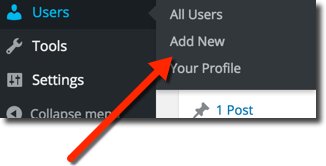
This will take you to the Add New User page.
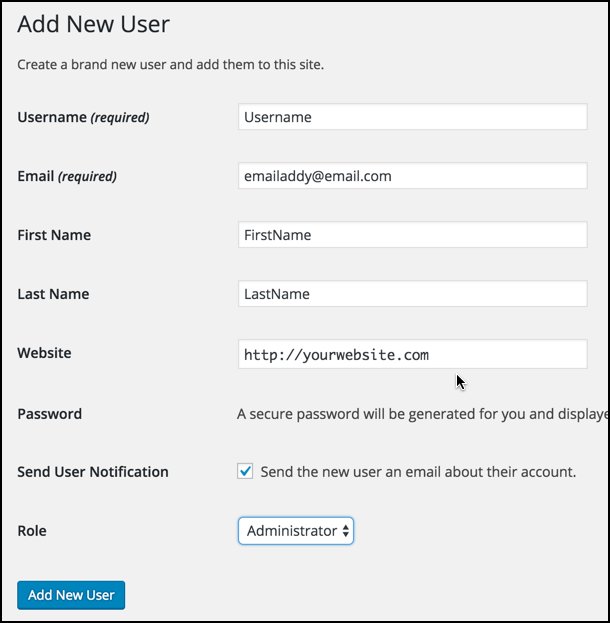
You will want to fill out the details. Note that the Username is the name that you will be posting with, so either use your first name or a pen name, whichever you plan on branding on your website.
In the case of my website, I selected "Kyle" as my username that I will be using to post all of my comments and communicate with.
Make sure that you set the Role to "Administrator" and that you store your username and password somewhere safe. These are going to be your login details that you use for logging into your Wordpress Administration area going forward.
Upon clicking the "Add New User" button, the process will be complete. The password is automatically created for you and will be given to you on the next page. It will appear as follows.
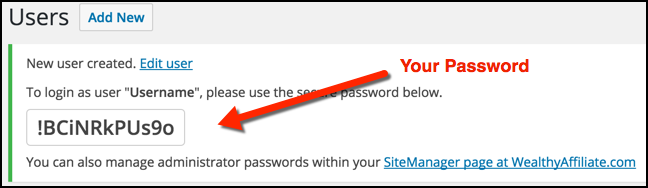
You can also get your passwords at any time within the SiteManager page. Each time you "Log In" to your admin are of your website, it will give you the Usernames for that website, along with the passwords. Our password technology at Wealthy Affiliate is encrypted and keep your website safe from hackers and attacks.
























